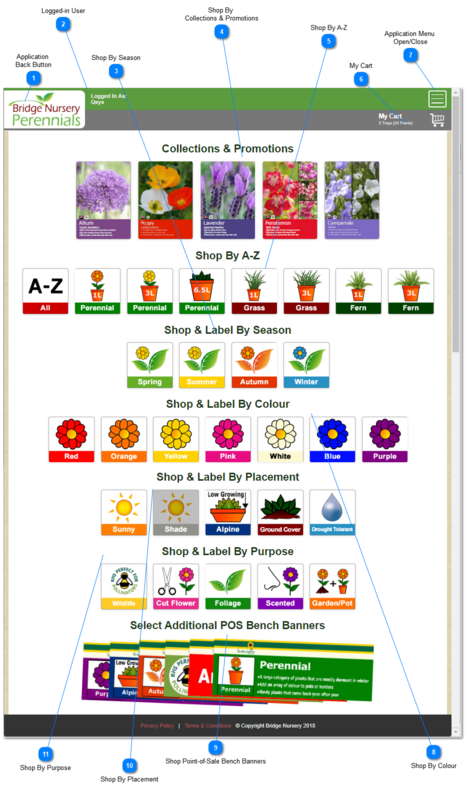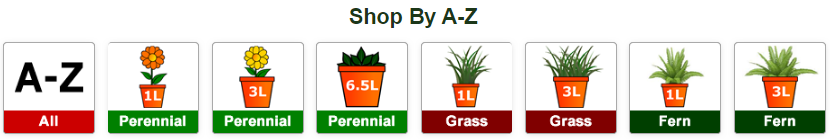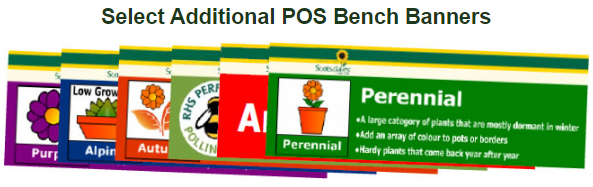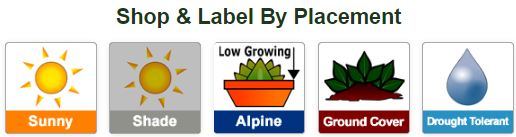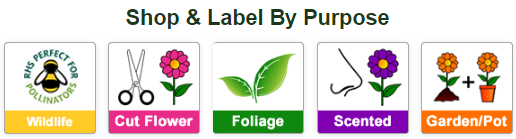Whichever path users take when logging into the system, whether they choose to continue with an existing order or start a new order, they will still come to a page that may contain at least a few of these components, as shown below.
The Search Results Views ( Picture Box or Text List) bring up a list of products matching what the user picked as their primary filter in the Product Search screen.
 Application
Back ButtonThis is the position of the Back Button for this application. No matter what image may be displayed, it always overlays the Back button when in this position.
Users are strongly advised to use only this to step back through the online ordering system, and not use the browser's back button.
|
 Logged-in UserThe user login details - a user has to be logged in if they want to search, order and submit the order at the end.
|
 Shop By SeasonThe Search Buttons in the Shop by Season category allow the user to shop by the plants listed as available by Bridge Nursery for particular seasons, regardless of the actual ongoing season while the order is created and placed.
|
 Shop By
Collections & PromotionsThe Search By Categories Buttons in the "Shop Collections & Promotions" list help the user find and select the items for their order that match the particular subcategory within Collections and Promotions, which are currently offered by Bridge Nursery.
|
 Shop By A-ZThe Search Buttons in the Shop By A-Z" category allow the user to shop by either all the plants by name (A-Z) in Bridge Nursery's listings, or slightly more selectively by different pot sizes in Perennial, Grass and Fern, or whatever other sizes and subcategories have been created and activated for that particular user.
|
 My Cart This is the button the user would use to view the contents of their cart.
|
 Application Menu
Open/CloseThe Menu Open/Close button shows or hides the further actions menu - the items in this list are consistent with the screen upon which they sit. The items for this screen are:
View Cart  Order History  Log out
User Manual  |
 Shop By ColourThe Search Buttons in the Shop By Colour category allow the user to shop the available plants in Bridge Nursery's product listing which match the particular colour that the user is looking for.
|
 Shop Point-of-Sale Bench BannersBridge Nursery is now able to print fully-customised banners for our clients' use at point-of-sale locations, ensuring better visibility of the plants, and allowing all the advantages following on from that. The user picks the style they prefer, and the system takes care of the rest.
|
 Shop By PlacementThe Search Buttons in the Shop By Placement category allow the user to shop by the available plants in Bridge Nursery's product listing which match the particular placement that the user is looking for (whether they need full sun, partial shade, full shade, et cetera).
|
 Shop By PurposeThe Search buttons in the Shop By Purpose category allow the user to shop by the available plants in Bridge Nursery's product listing which match the particular purpose that the user is looking for.
|
|